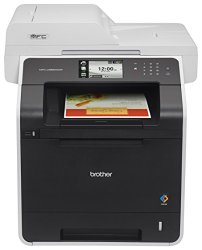$1167.24
$1167.24
(SAVE Now!)
as of 12/22/2024 (Details)
Brother MFC-L8850CDW High-impact color printing and copying for your small business or workgroupView Larger Optional high-yield replacement color toners print 2x more than standard-yield toners.8View Larger Automatic duplex scanning captures both sides of a page in a single pass for fast copying, scanning, and faxing. 4.85” Color TouchScreen Display for easy navigation of machine functions. Multi-purpose tray for envelopes, letterhead, and other thicker media. Versatile wireless options for printing from your compatible mobile device.6View Larger Connect the Brother MFC-L8850CDW to your wireless or wired network to provide your entire workgroup with fast, reliable printing and copying of high-impact color documents, plus faxing and advanced scanning capabilities. It prints brilliant color and crisp black output at up to 2400 x 600 dpi for the professional results that your business reports, spreadsheets and presentations deserve. With print speeds up to 32ppm in both color and black, automatic duplex (two-sided) printing, plus time-saving single-pass duplex copying and scanning, you won’t waste time waiting for your printouts, copies or scans to complete. Whether you’re printing color business documents, making copies, or scanning, the MFC-L8850CDW will help you get back to work - fast! High-Quality Scanning of Color and Black and White Documents to a Variety of Network and Cloud Destinations With an optical scan resolution of up to 1200 x 2400 dpi1, the MFC-L8850CDW can scan single documents with stunning clarity via the legal-size document glass. Single-pass duplex copying, scanning, and faxing captures both sides of a page in one pass, to help save time. Scan multi-page documents up to legal size, using the 50-page capacity automatic document feeder. You can even scan multiple documents to a single PDF. Scan to a variety of destinations, including file, image, OCR, e-mail, Microsoft SharePoint2, e-mail server3, FTP, Secure FTP, network folder (CIFS-Windows only) or to your USB flash memory drive4 plugged directly into the unit’s convenient front access port. Access popular cloud services directly from the 4.85” Color TouchScreen LCD Display using the exclusive Brother Web Connect Interface5. This allows you to scan to or print from specific cloud services using an Internet connected Brother MFC-L8850CDW without using a computer. Access popular cloud services such as DROPBOX, BR-DOCS, EVERNOTE, GOOGLE DRIVE, ONENOTE, ONEDRIVE, and more. Advanced scanning features including base color (background) removal, ID Scan2, continuous scanning2, and blank page skip2 help ensure your scans come out right the first time. Scan documents to your compatible Apple iOS, Android, Kindle Fire, or Windows Phone mobile device via the Brother iPrint&Scan app6. Cost-saving Features Help Maximize Your Color Printing Budget Brother designed the MFC-L8850CDW to help businesses keep their printing budget in line. There are multiple ways to make the most of your printing dollar, including: High-yield replacement toner cartridges4 (TN-336 BK/C/M/Y) print approximately 4,000 pages7 black and 3,500 pages7 color to help reduce printing costs. Secure Function Lock limits accessibility to selected functionality on a per user or group basis (for up to 100 users) to help reduce unnecessary use as well as paper and toner consumption. Two-sided (duplex) printing automatically produces two-sided color documents to help save paper. N-in-1 printing and copying to help reduce paper and toner usage by combining multiple pages onto one page. ENERGY STAR Qualified with Deep Sleep Mode that uses less than two watts of power when not in use. Auto Off Mode powers off the unit when not in use to reduce energy consumption. Toner Save Mode for printing your less critical business documents. Flexible Connectivity and Security Options Make the MFC-L8850CDW Ideal for Your Small Office It’s easy to install the MFC-L8850CDW on a wireless network or on a wired network via Ethernet, or connect locally to a single computer via Hi-Speed USB 2.0 connection (cable not included). Plus, the USB Direct Interface on the front of the unit provides convenient walk-up printing from or scanning to your USB flash memory drive9. And for organizations concerned with security, the MFC-L8850CDW offers several advanced security features including: Secure Print, Secure Function Lock, SSL, Enterprise Security (802.1x), network user authentication via Active Directory (LDAP), and more. Easy Printing from Leading Mobile Devices Your workgroup and visitors to your office will appreciate the convenience of printing wirelessly6 from a compatible Apple iOS, Android, Kindle Fire, or Windows Phone mobile device. Print via AirPrint, Google Cloud Print, the Brother iPrint&Scan app, Wi-Fi Direct, or Cortado Workplace. Flexible Paper Handling Helps Handle Demanding Workgroup Printing The MFC-L8850CDW features a 250-sheet capacity paper tray that adjusts to hold letter or legal paper and a 50-sheet capacity multi-purpose tray for envelopes and thicker media. If you want more paper capacity, you’ll really appreciate the ability to add a 500-sheet capacity add-on tray (LT320CL)4 to expand to an 800-sheet total capacity that can help reduce time-consuming paper refills. Product Comparison Product (MFC) MFC-9330CDW MFC-L8600CDW MFC-L8850CDW Max. Print Speed (clr/blk) 23ppm / 23ppm 30ppm / 30ppm 32ppm / 32ppm Memory (std/max) 256MB / 256MB 256MB / 512MB Max. Print Resolution 600 x 2400 dpi Up to 2400 x 600 dpi LCD Display 3.7" Color Touchscreen 4.85" Color Touchscreen Automatic Duplex Print Print / Copy / Scan / Fax Paper Capacity (std/max) 250 / 250 300 / 8004 Standard Interfaces Wireless 802.11b/g/n, Ethernet, Hi-Speed USB 2.0 ADF Capacity 35 pages 50 pages USB Direct Interface Yes Mobile Device Printing6 AirPrint, Google Cloud Print, Brother iPrint&Scan (downloadable app), Cortado Workplace, and Wi-Fi Direct Recommended monthly print volume 30,000 40,000 60,000 Replacement Toner Yields (blk/color pgs)4,7 2,500 / 1,400 or 2,200 2,500 or 4,000 / 1,500 or 3,500 1. From document glass.2. Feature available using Brother Control Center.3. Requires SMTP/POP3 mail server support. 4. Additional purchase required.5. Requires Internet connection and an account with desired service. 6. Requires connection to a wireless network.7. Based on yields in accordance with ISO/IEC 19798 (letter/A4). 8. When comparing high-yield TN-336 C/M/Y cartridges vs. standard-yield TN-331 C/M/Y cartridge yields. 9. USB drive sold separately. Print JPEG, PDF, and XPS files.
Technical Details
- Fast color and black printing up to 32 ppm
- Automatic two sided printing plus single pass duplex copy/scan
- Easy to install on your wired or wireless network or print locally via USB from your computer
- 4.85" color Touchscreen display with Web Connect