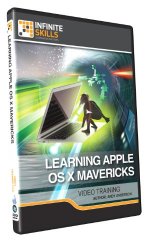$39.99
$39.99
(SAVE Now!)
as of 12/22/2024 (Details)
Number of Videos: 6.25 hours - 105 lessons Ships on: DVD-ROM User Level: Beginner Works On: Windows 7,Vista,XP- Mac OS X In this OS X Mavericks training course, expert author Andy Anderson will take you through the ins and outs of the Mavericks operating system, giving you useful information to help transform this humble operating system into a valuable working tool. This course is aimed towards both new users to the Mac OS and users upgrading from prior versions of OS X. You will start the course by learning basic startup techniques. You will then cover topics such as working in the Finder window, using the dashboard and widgets, and configuring your workspace. Andy will show you how to set up a user account, work in Safari, and set up, control, and customize your mailbox. You will also learn to work in iTunes and iBooks, including setting up your iTunes preferences, controlling the interface, and reading books on your monitor. This video tutorial will teach you how to work with Calendar and Map, showing you how to set up a calendar account, generate calendar events, and get directions with the map. Finally, there is a chapter filled with additional features and tips, sure to help you get the most out of OS X Mavericks. By the conclusion of this video based training course, you will have the knowledge necessary to successfully navigate this operating system and be able to take full advantage of the powerful features included in OS X Mavericks.
Technical Details
- Learning Apple OS X Mavericks - Training DVD
- Visual training method, offering users increased retention and accelerated learning.
- Breaks even the most complex applications down into simplistic steps.